
Introduction to MongoDB
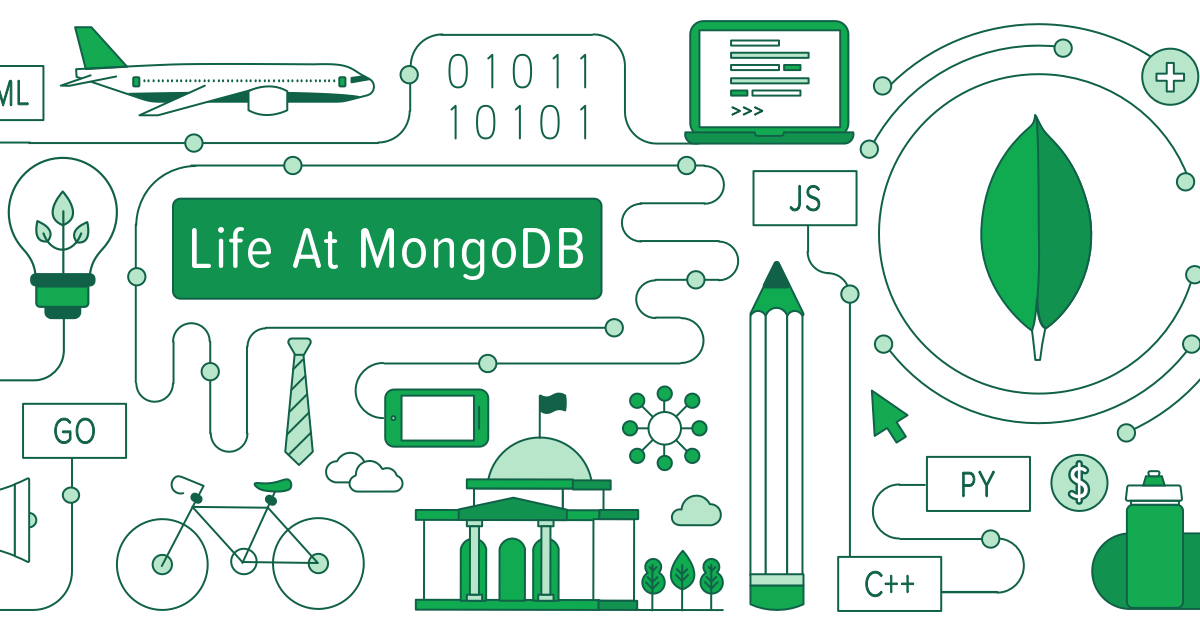
MongoDB is a popular open-source NoSQL database that provides high performance, high availability, and easy scalability. Unlike traditional relational databases, MongoDB stores data in a flexible, JSON-like format called BSON. This allows for a dynamic and schema-less data model, making it well-suited for modern, agile development.MongoDB adopts a document-oriented approach, storing data in BSON (Binary JSON) format. BSON is a binary representation of JSON-like documents, enabling a rich and nested data structure. Each document in MongoDB is a collection of key-value pairs, akin to a JSON object, and can be further nested or extended without adhering to a fixed schema.
Getting Started with MongoDB

To get started with MongoDB, you'll need to download and install the MongoDB server. You can then interact with MongoDB using the MongoDB Shell or various programming language drivers.
1. Installation: Visit the official MongoDB
website(https://www.mongodb.com
/try/download/community)to
download the appropriate version for your operating system. Follow the
installation instructions provided for your platform.
2. Starting MongoDB: Once installed, start the MongoDB server. For most installations, this involves running a command like mongod in your terminal or command prompt.
3. Connect to MongoDB: Open a new terminal or command prompt window and run the mongo shell command. This connects you to the MongoDB server.
4. Create a Database: In the mongo shell, you can create a new database using the use command. For example: use mydatabase. If the database doesn't exist, MongoDB will create it.
5. Create Collections: Collections are akin to tables in relational databases. You can create a collection within your database using the db.createCollection() command. For example: db.createCollection('mycollection').
MongoDB and Node.js

MongoDB is commonly used in modern web applications, big data, real-time applications, and other scenarios where flexibility, scalability, and performance are crucial. Its flexibility and ease of use make it a popular choice for developers working with diverse and rapidly changing data structures. If you're working with JavaScript, especially in a Node.js environment, you can use the official MongoDB Node.js driver to interact with MongoDB. This allows you to seamlessly integrate MongoDB into your Node.js applications.
Conclusion

MongoDB is a powerful and flexible database solution that has gained widespread adoption in the developer community. Whether you're building a small application or a large-scale system, MongoDB's document-oriented approach and scalability make it a valuable choice for various use cases. As technology continues to advance, MongoDB remains at the forefront of the NoSQL database landscape, evolving to meet the demands of modern applications. Its commitment to innovation, adaptability, and community-driven development positions MongoDB as a leading choice for developers navigating the complexities of contemporary data management. Whether tackling large-scale projects or nimble, dynamic endeavors, MongoDB continues to prove its value as a powerful and flexible database solution.